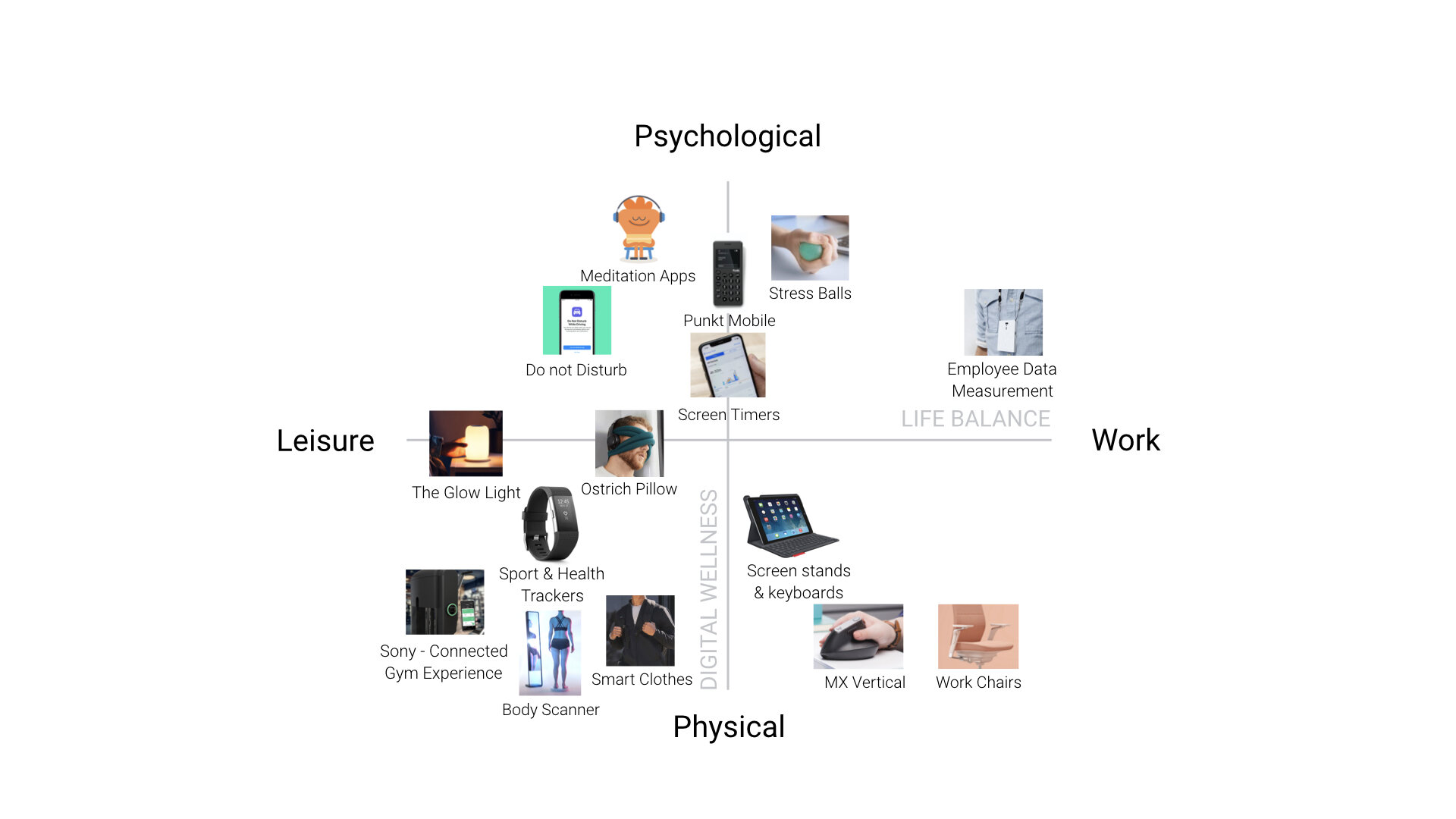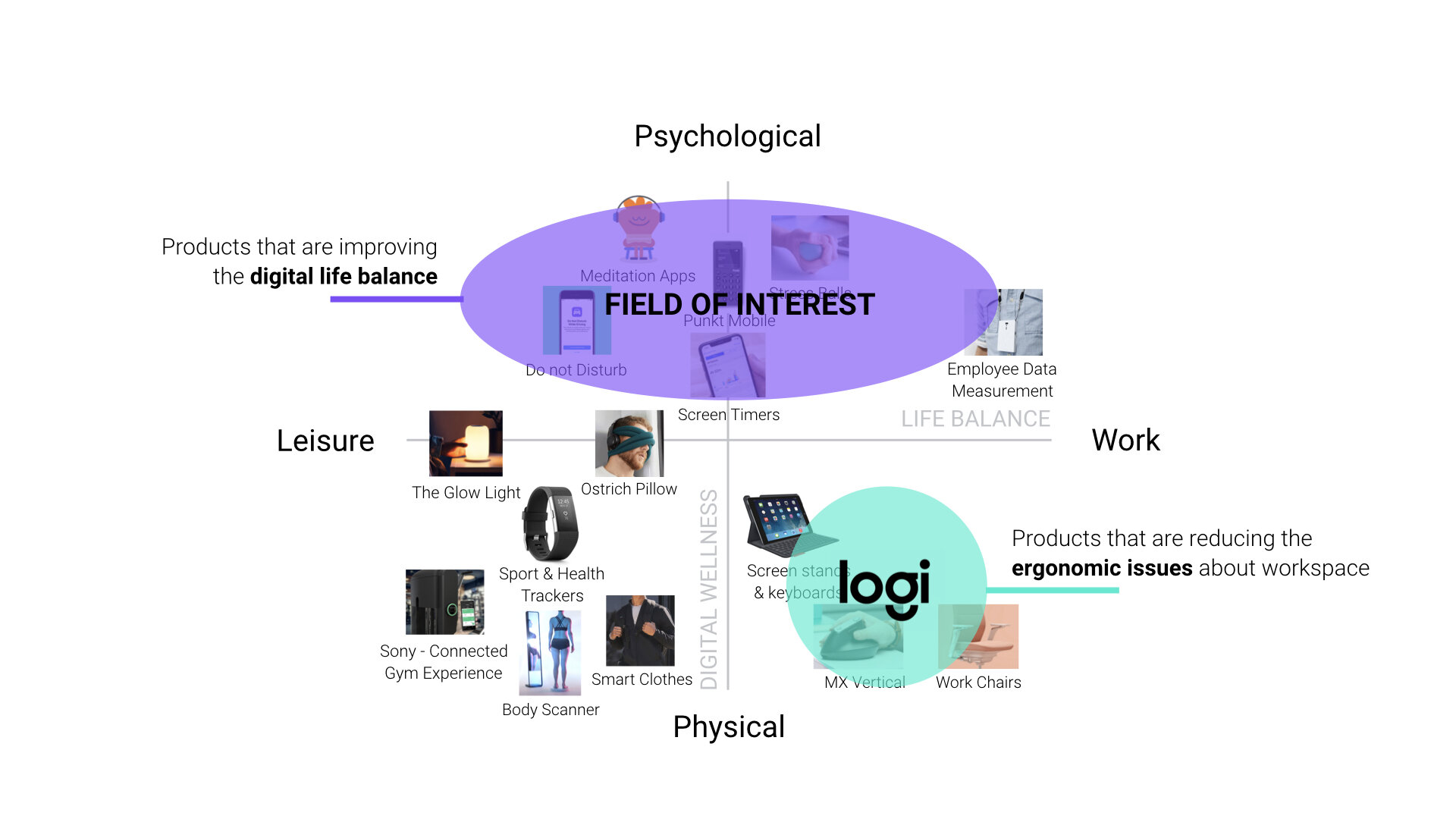The Future of Agile Working
10 weeks project, Spring 2019, MFA Umeå Institute of Design
Team project together with Sonya Swan
—
In collaboration with
Challenge
The project objective was to design a concept for Logitech adapted to the future of agile workspaces. Our research showed that digitalization does not only make it possible to work from anywhere at any time, it has also turned into a health problem of being always reachable.
Approach
During the project, we focused on digital health and wellbeing. In the future, we imagine that more people will work from home, which will enhance the problem with distraction, stress, and how to separate work and leisure. The goal was to design a solution that helps people to find a good digital life balance.
Logi free
Logi Free is a concept designed for the home and everyday life. It will create a “shield” protecting the user from irrelevant, stressful information and provide the needed information at the right time. Logi free consists of a service, a work unit, and three leisure units that together create the experience of being more disconnected.
Concept Videos
The Work Unit
The unit is placed at the work desk at home, helping the user to find a good digital work and life balance.
Protective Shield
The work unit is connected to your digital devices, to protect you from irrelevant, and stressful information
Provide the needed information at the right time
While filtering out some information, the unit will provide the needed information to the user at the right time.
Physically stamping in/out from work
By simply turning the cylinder around is an interactive way of switching between the different modes - work and leisure. In work mode, the system filters out not work-related information on the users’ digital devices, and the reversed during leisure mode.
Filter modes
In work mode, the system filters out not work-related information on the users’ digital devices, and the reversed during leisure mode. During a break, the user can easily pop-up the button on top of the cylinder to let through some of the information that is normally filtered out during work-mode.
The Leisure units
The leisure units provide tech-free zones in the home. The three leisure units are attached to the window and work as position trackers of the users' digital devices.
Indoor positioning
The leisure units are location trackers which are using an indoor positioning system to provide the user with tech-free zones in the home.
The leisure units need to have a fixed spot and are therefore placed at a window with suction cups., where they also get charged by solar energy.
Creating tech-free zones
The Leisure units work as a position tracker of the user’s digital devices in able to create different zones where the user wants the filters to appear during leisure. For example around the kitchen table where it’s important to spend time with the family, or in the bedroom to activate the sleep mode. All filters can be personalized how the users want them to appear.
The right information at the right spot
When installed, the leisure units works by itself, providing the user with the right information at the right spot.
The service
The service is the brain of Logi free and is connected to the work unit and leisure units to filter in and out information from the user’s digital devices. The service can be accessed through an app from any digital device where the user can personalize the different filter modes.
Filter modes and settings
The work unit has 4 different modes, Work and work-break, Leisure, and stand-by mode.
The leisure units have 3 pre-made filter zones (family, social, and sleep) for creating tech-free zones.
Priority settings can be set on both the work unit and leisure units, for things that always should pass through the filters and modes. E.g. phone calls from an important person or messages including keywords such as “daycare” or “Deadline”.
Background
Studies show that the overuse of our digital devices can lead to digital burnout
The future of agile workspace
Digitalization makes it possible for people to work almost anywhere at any time, the 8-hour workday has stretched to 24-hour availability for many people. Trend research shows that the future of working is agile, regular offices will decrease and people will work more from home, which will enhance the problem with distraction, stress and how to separate work from leisure.
Online Survey
The findings from our online survey showed many people would like to be more disconnected from their digital devices, especially when hanging out with family, friends, and during sleep. The majority of people got distracted from not work-related things while working, e.g from social media applications and other not work-related calls.
Future personas and problems
To get a better understanding of the problems to solve, we created three different future personas working in agile environments, struggling with different problems in life from their digital devices.
Distraction
Prioritisation
Stress
Design process
Benchmarking within digital wellness
We mapped out existing solutions within digital wellness on a matrix. We pointed out where we believe Logitech is today when it comes to digital wellness - focusing on products that are reducing the ergonomic issues about the workspace. Therefore we saw an opportunity for Logitech to look into the area of products that are improving the digital life balance, both work and leisure.
Filter in and out information
During the process, the idea came up “What if we could filter out information that is not relevant at the moment?”




Ideation
We started out the ideation phase by having a brainstorming workshop within the class, continued with sketching on ideas. From the outcome of this, we create three different concept directions which we presented to Logitech, and decided to continue developing the concept in a combination with the best parts of the different concepts.
Mock-ups and user testing
We testes three different mock-ups on users to try-out the interaction-points with the product. They were positive about the feature of turning the cylinder around since it gives them an analog feeling that reminds them of the old-time of “stamping into work”.
“It’s better to place the phone next to it than on top of it”
“Turning it around reminds me of the old time when you clock into work”
“I like the Concept 1, it’s the most analogue!”
Design refinements and modelmaking
Team logi free
Sonya Swan (To the left)
Jenny Johansson (Me, To the right)
My contribution: Research, Ideation, Concept development, User testing, Model making, Video & Animation, CAD & Rendering